Groups Information
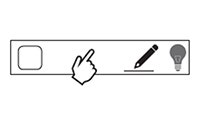
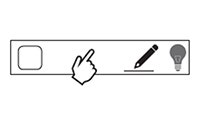
Create or edit programmable On/Off times.
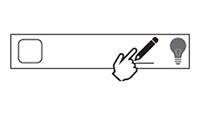
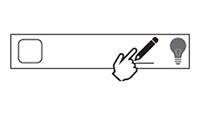
Edit picture, name, device settings and access device version and MAC address.


Touch to turn device on or off. Green indicates On, Gray indicates Off.


Refresh application screen.
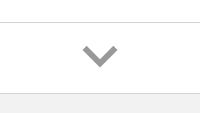
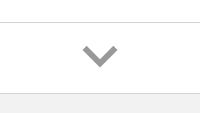
View the Wi-Fi devices in selected group.


Hide Wi-Fi devices.


Indicates whether device is On or Off. Green is On and Gray is Off.


Add new Wi-Fi device groups.


Create or view Groups.


Tech Support, Frequent Questions, manuals, and advanced product info.


View all connected devices.
